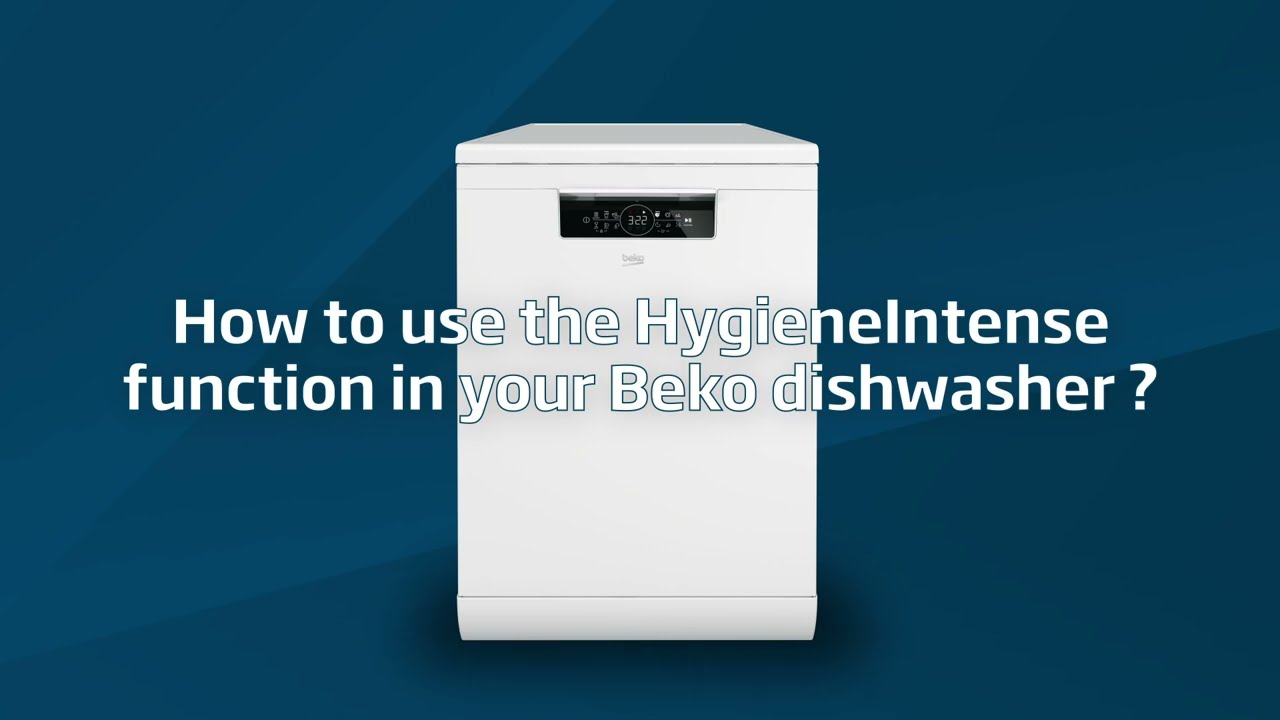How to use the HygieneIntense function on your Beko dishwasher
The HygieneIntense function is designed for use with different programmes to disinfect your dishes.
- Place your dirty dishes into the machine.
- Load your detergent into the detergent dispenser.
- Choose the appropriate programme for your dishes, then select the HygieneIntense* function and start your machine by pressing the start button.
- When the HygieneIntense function is selected, the cleaning with run at a minimum temperature of 60°C and rinse at a minimum temperature of 70°C.
- The steam produced by such high temperatures will disinfect your dishes effectively.
*The HygieneIntense function can be used with the Eco, Auto, Intensive, AquaFlex, Clean & Shine, Quick & Shine and Quick 60° programme options on your dishwasher.
Please note: To add the HygieneIntense programme to your HygieneShield™ dishwasher, auto door opening must be disabled. Check out our dedicated FAQ page explaining how to turn off the auto door opening function.
Did you find this How-To guide useful?
Thank you for your feedback and we are sorry this How-To Guide wasn’t useful to you. If you would like further assistance, please head over to our Contact Us page.
Need Product Support?
If you have any questions about your Beko appliance, we are here to help. Finding answers and information is easy with Beko’s helpful online resources, simply browse our product support topics below and select the one that is relevant to you.
Manuals
Beko manuals contain helpful information and advice about your appliance.
View ManualsParts & Accessories
We stock genuine Beko spare parts and accessories for all of our models.
View Range NowFAQs
Browse the most asked questions about our product range.
Search FAQsRepairs
Information on our professional repair services.
View Repairs